When it comes to advanced ping tools on Windows, GPing and Fping are often mentioned as top contenders. Both tools enhance the traditional ping experience, offering more features and customization. But which one suits your needs better? In this blog, we’ll compare GPing and Fping, examining their features, ease of use, and unique capabilities.
Overview of GPing
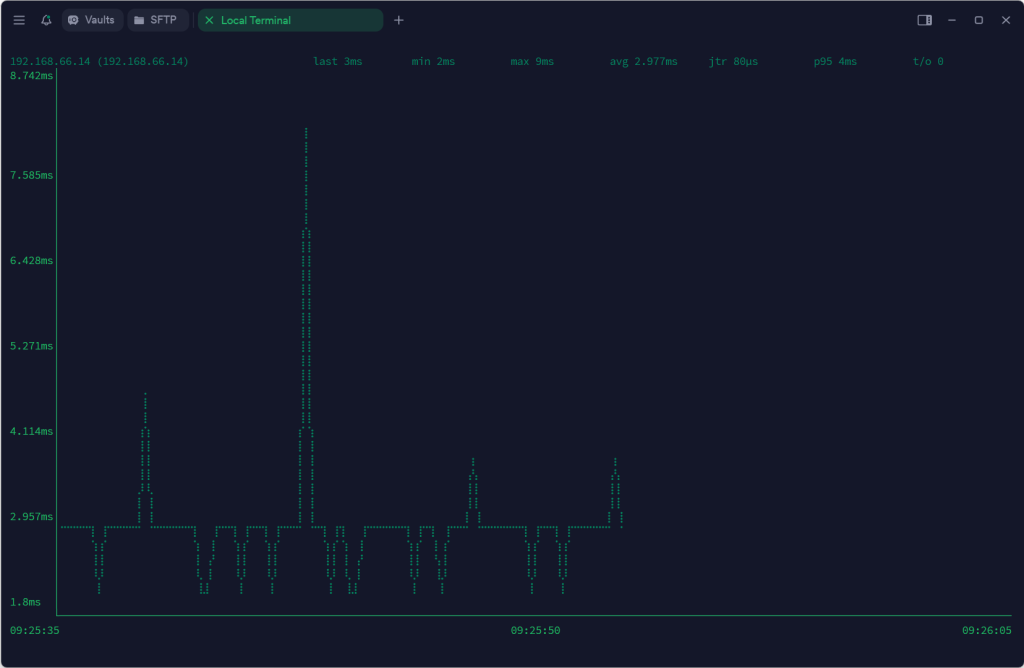
GPing stands for Graphical Ping, offering a modern graphical interface to monitor ping responses in real time. Its key feature is the ability to display live ping results on a dynamic graph, making it easy to track latency trends visually. Here are the standout features of GPing:
Graphical Visualization: Real-time graphs to display latency trends.
Multi-Target Support: Ping multiple hosts simultaneously.
Cross-Platform: Works on Windows, macOS, and Linux.
Ease of Installation: Available via package managers like Chocolatey.
Overview of Fping
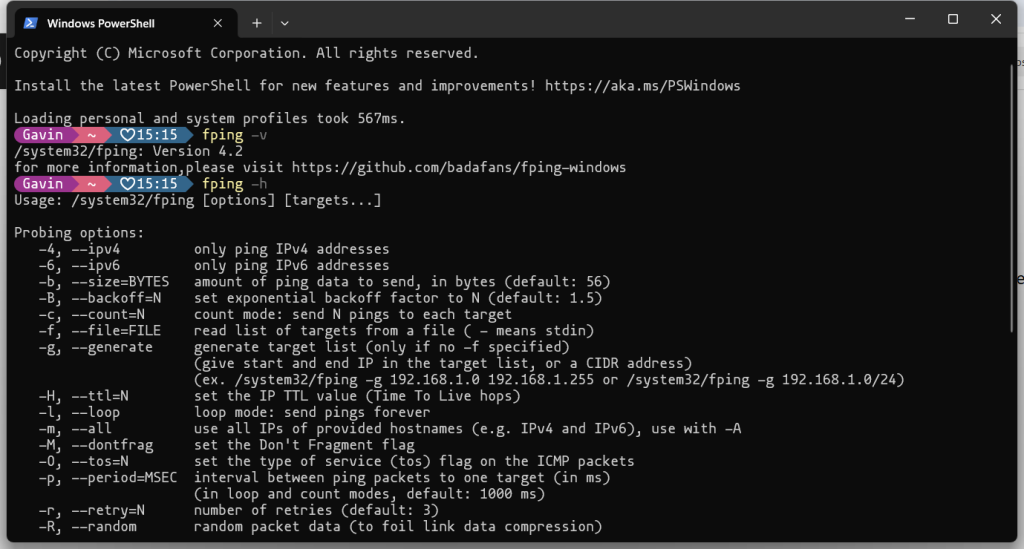
Fping is a command-line tool designed for speed and efficiency. Unlike GPing, it is purely text-based but excels in functionality, particularly for scripting and batch testing. Key features include:
Batch Ping: Ping multiple targets from a list.
Customizable Intervals: Control the time between each ping.
Error Reporting: Highlights hosts that are unreachable.
Lightweight and Fast: Minimal resource usage.
https://github.com/schweikert/fping
For fping on Windows, I can only find version 4.2. I tried compiling version 5.2, but I was unsuccessful.
This is fping for windows link
https://github.com/dexit/fping-windows
Feature Comparison
| Feature | GPing | Fping |
|---|---|---|
| Interface | Graphical | Command-line |
| Ease of Use | Beginner-friendly | Suitable for advanced users |
| Multi-Target Ping | Yes | Yes |
| Real-Time Graphs | Yes | No |
| Scripting Support | Limited | Excellent |
| Platform Support | Cross-platform | Cross-platform |