As shown in the figure, the following error occurs when capturing packets in EVE-NG or PNET:
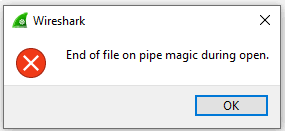
Initially, I thought the issue was related to the installation directory of Wireshark. I reinstalled it to the default directory, but the problem persisted.
Solution:
First, ensure that the username and password configured in the Wireshark startup batch file (.bat) match the root username and password of your simulator. Also, verify that the Wireshark path is correct. If the path is incorrect, the batch file will flash a black screen and close immediately. The path to the Wireshark startup batch file is as follows:
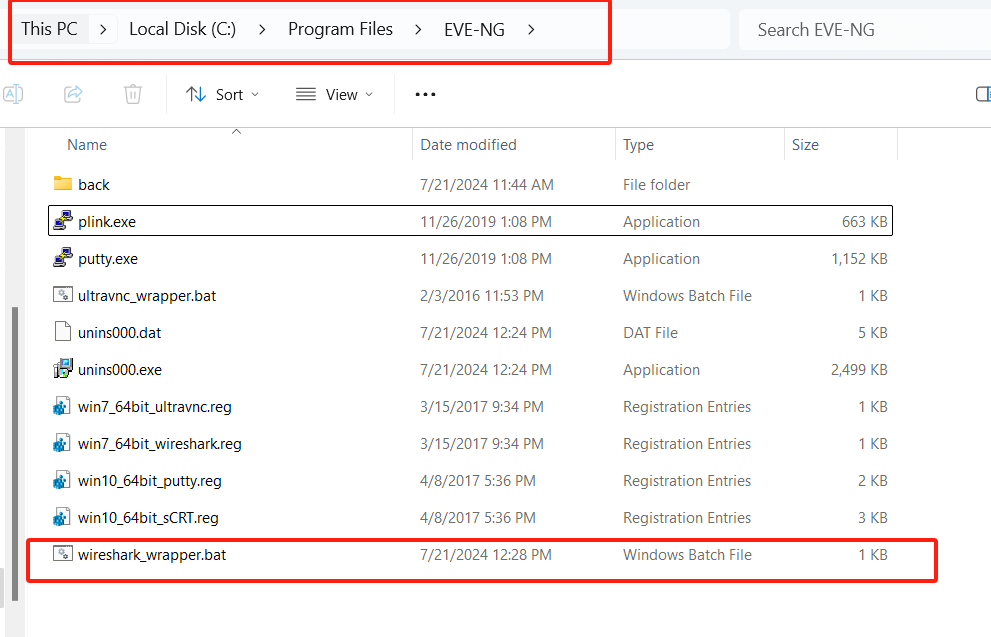
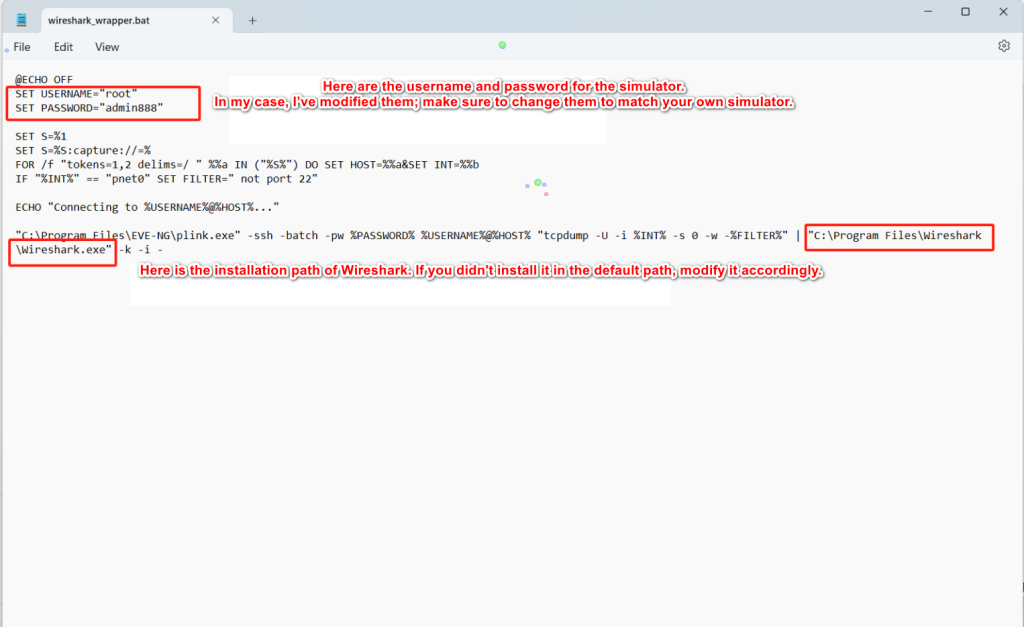
After completing the above, open the command prompt, navigate to the directory C:\Program Files\EVE-NG, and enter the following command:
plink.exe [email protected]
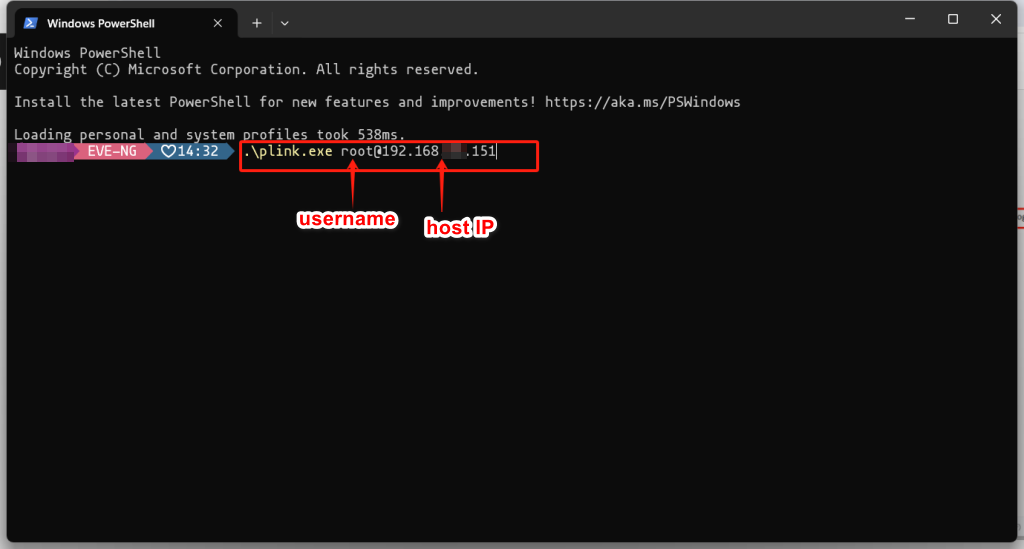
Here, root is the username, and 192.168.X.151 is the host address. Replace them with your actual host credentials. Press Enter, and you will be prompted to accept the certificate. Type y. (In my case, I had already accepted it, so no prompt appeared, and I won’t demonstrate this step.)
Once this is done, packet capturing should work properly.